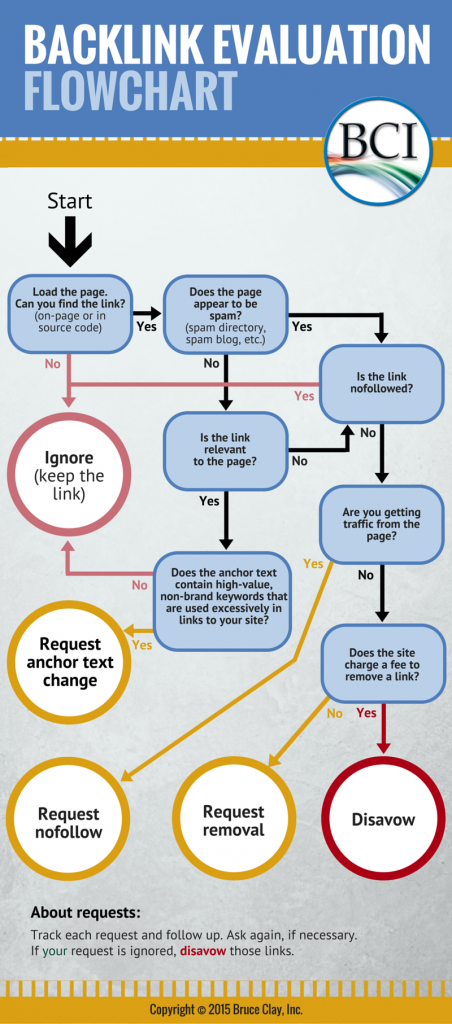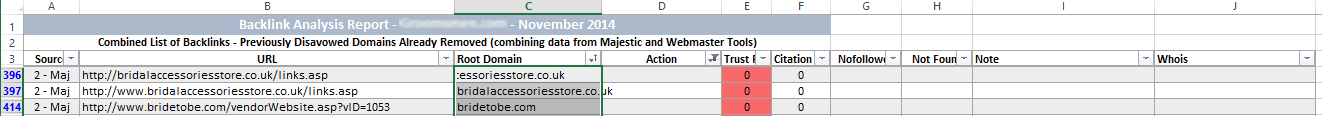Backlink analysis is a much-needed skill today. Our SEO analysts spend hours analyzing backlinks for clients — whether they come to us specifically for help removing a Google penalty or not.
Before we dive into the details, here’s a handy Backlink Evaluation Flowchart you can refer to when doing backlink analysis and cleanup. (Click to open it full size.)
Share this infographic on your site
Overview of the Backlink Eval Process
These days, all webmasters need to keep an eye on their backlink profiles to identify good links to count as wins and bad ones to target for link pruning. Here we’ve outlined our internal process for analyzing SEO client backlinks to judge which links to keep and which to get rid of.
- Understand your goal. Approach backlink cleanup differently when working to remove a penalty vs. performing regular backlink maintenance.
- Create your master list. A spreadsheet is your tool for keeping track of your research and backlink analysis activities.
- Check your site’s backlinks against any previously submitted disavow files. If you’re inheriting a website that has had search engine optimization management, you may find that a Google disavow file has been submitted. It’s always a good idea to confirm that the previously created disavow file was accurate and did not prune links unnecessarily. Once you’ve confirmed that the disavowed links are low quality, you can continue to include them on future disavow files.
- Score backlinks (keep, request removal, disavow) with tools. Tools including DisavowFiles, Ahrefs, Majestic and Moz can indicate quality of backlinks.
- Visit the pages linking to your site. While you can get some idea of backlink quality with tools, nothing can evaluate topical relevance and overall appropriateness like a human visitor.
- Choose to keep, request removal or nofollow, or disavow each link. Then take action.
At the end of the article you’ll find additional backlink cleanup resources:
Backlink Analysis
Analyzing backlinks is a messy and time-consuming business. When we perform SEO penalty assessments and link pruning services for our clients, the most tedious part is manually evaluating the individual backlinks. It’s like sorting laundry, or weeding a lawn, or separating trash into recyclables and, well, garbage. But all of these tasks must be done.
Have the Right Attitude for Your Goal
Keep in mind that backlinks are necessary and good to help a website rank. Don’t go waving your machete around too wildly or you might hurt your website more than help it. Still, as Bruce Clay says, every site has its weakest link — and depending on the site, you may have a lot of spammy links that need removing.
Have a penalty? If your site has been penalized for unnatural links, then you should be harsher in your backlink analysis. Your site is already bleeding traffic and revenue. Find the bad links and cut them off! Websites not in a penalty situation can be more lenient in their backlink analysis. Adjust how strict you are in your attitude towards backlink cleanup based on your site’s situation.
Create a Spreadsheet to Track Your Findings and Decisions
Backlink analysis is a process that has many steps that may not be happening linearly or along the same timeline. Every one of your thousands of backlinks could be in a different stage of the process. Use a master list to combine the data from several different sources in whatever spreadsheet program you’re using (Excel or Google Sheets). Basically, you want to take the different spreadsheets you created doing the various downloads and combine them into one.
We recommend downloading your backlinks in bulk from Google Search Console and at least one of these additional sources:
- Bing Webmaster Tools (free)
- SEOToolSet Link Analysis (free, limited)
- SEOToolSet Pro Link Reports (fee-based)
- Majestic Site Explorer (fee-based)
- Moz’s Open Site Explorer (fee-based)
- Ahrefs Site Explorer (fee-based)
In your spreadsheet, use the linking URL as your key identifier in one column, the root domain in an adjacent one, and get the various other data fields lining up. Merge and delete your duplicates to create a workable list of backlinks.
Your spreadsheet may have hundreds or thousands of web pages that link to yours. Here’s an example of how you might set up the combined list, with columns for Source, URL, Root Domain, Action, Trust Flow, Citation Flow, Nofollowed, Not Found, Notes, and Whois.
Check for Disavowed Links First
Save yourself some work and find out right away whether the website has ever submitted a disavow file to Google, which is the list of links a website asks the search engine to ignore. Get a copy of the most recent disavow file that was submitted (because each new disavow file submitted to the search engine supersedes any previously submitted versions for that site).
If either the specific URL or the domain of the linking site (which is the main site name, such as badsite.com) have been disavowed, consider the link disavowed also. The good news is that, once you are satisfied with the disavow file’s accuracy, you won’t need to do any more backlink analysis on those links! You’ve already asked the search engine to ignore them, so you can, too.
Find Out More about the Linking Sites
With the remaining (non-disavowed) backlinks, you need a way to tell the good from the bad. Can you tell just by looking at the URL? With practice, sometimes you may be able to. But usually, you’ll need some extra information in order to evaluate them.
The tools below provide quick intel for backlink analysis. They can help you judge the quality of websites linking to yours. Which ones you choose depends on your budget, time and tool preferences.
- Majestic: Trust Flow and Citation Flow
Majestic’s metrics top our list because our SEO analysts think this tool gives the most accurate, up-to-date link information available. In fact, we integrate our SEOToolSet Pro software with link data pulled from Majestic to provide link reports for subscribers. So if you gathered your original backlinks list using either your own Majestic account or an SEOToolSet Pro Link Report, then your spreadsheet should already contain columns for Trust and Citation Flow. Briefly … Citation Flow is a number from 0 to 100 that shows how much link juice the site has (based on how many sites link to it). So this number roughly shows how influential a backlink from this site may be, whether for better or worse. Trust Flow (also 0 to 100) shows how trustworthy the site is based on how close those links are to authoritative, trustworthy sources. In other words, this number shows whether a backlink from this site could be helpful or not. - Moz: Page Authority and Domain Authority
Moz’s Open Site Explorer product shows you scores (on a 100-point scale) estimating the authority of a specific web page and of the site as a whole. - Ahrefs: URL Rating and Domain Rating
Ahrefs’ proprietary scoring system can help you judge backlink quality. Ranking scores attempt to measure the authority of a URL (page) and its domain based on backlinks, similar to Google’s PageRank. - DisavowFiles.com (a free service of Bruce Clay, Inc.)
DisavowFiles compares your backlink profile (pulled from Majestic) against disavow files others have submitted into a crowdsourced database, telling you how many times a particular linking site has been disavowed by others in the database. Knowing which of your backlinks have been disavowed by others can help you easily identify sites you might want to disavow, too. There’s no stronger red flag for backlink cleanup than knowledge that a site is a frequently disavowed suspect.
Visit the Linking Sites
Once you’ve combined download sources, merged duplicates, removed already-disavowed links, and added trust metrics and intel, it’s time to review your master list. Now’s when you roll up your pant legs and prepare to wade through a little mud.
Just kidding. (Not really.)
Unfortunately, there’s no substitute for going to look at most backlinks manually to determine whether they are OK to keep. Since you may be working with thousands of backlinks, prioritize the work so you find the worst offenders first. You may not have to wade far before you’ve discovered and removed the links that are hurting your site the worst.
To prioritize your backlink analysis, sort your spreadsheet by the metric you feel shows trustworthiness the most clearly. For example, you could sort by Trust Flow (with Citation Flow and Root Domain as second and third sort levels). Invert the order if necessary (by clicking on a column heading) so that the lowest trust metrics appear at the top.
Make Decisions and Take Action

Create columns for where to put the results of your research. In the spreadsheet example we showed above, there were columns for Action and Notes. Use these to mark whatever you find out and what you decide to do, if anything, with each link.
There are several possible backlink cleanup decisions you can make from your backlink analysis.
- Ignore (keep the link)
- Request that the site remove or nofollow your link
- Request that the site change the anchor text of your link
- Disavow the linking page or domain
What Makes a “Good” vs. “Bad” Backlink
Unless the site engaged in illicit link-buying in the past and accumulated a slew of spammy links, most links are probably beneficial or at least neutral in their impact. You should be able to ignore the majority of backlinks in your spreadsheet for most non-penalized sites.
Good backlinks come from a trustworthy site, not a spam site. So look at those trust metrics you gathered. For example, a Trust Flow of zero could mean the site is new and hasn’t gotten any link love yet — but it also could indicate a problem. Watch out especially for a site with low Trust Flow and high Citation Flow — that means it’s getting a lot of link juice from all the sites linking to it, but they may all be spam! A link from that type of site could be poison.
Good backlinks come from web pages that are relevant to your page’s topic, as well. One or two links to your auto insurance site coming from a local dog groomer might be innocuous. But beware of patterns of unnatural linking. If every dog groomer in the state is linking to your auto insurance page, it could cause an eyebrow raise or even a penalty from Penguin.
Similarly, beware of global links to your site. For instance, if every page on a site has a followed link to your auto insurance quote page, that looks really suspicious to the search engines. If you see hundreds of links all coming from a single root domain, you should look to see what’s going on there.
Nofollowed Links Are Okay
Besides ignoring the good links you find, you can also ignore links that are nofollowed. Google won’t tell you which ones are and aren’t followed links to your site, meaning that they pass link value (for better or for worse). So it’s up to you to know how to tell the difference.
Look at the HTML source code of a page. If either of these are true, then the link is harmless to your site:
- The attribute rel=”nofollow” is contained in the link tag itself.
- The head section of the linking page has a meta robots nofollow tag.
Ongoing Link Maintenance
The first time you download links and go through them takes the most time. Once you have that initial work done and submit a disavow file with the stubborn links to Google, it takes a lot less time to do the ongoing maintenance of your link profile. Use our flowchart — feel free to print a copy for your wall — and make backlink analysis part of your regular (monthly or quarterly) SEO procedures.
Source : http://www.bruceclay.com/blog/backlink-analysis/